How to Find and Fix Broken Links for SEO 2024
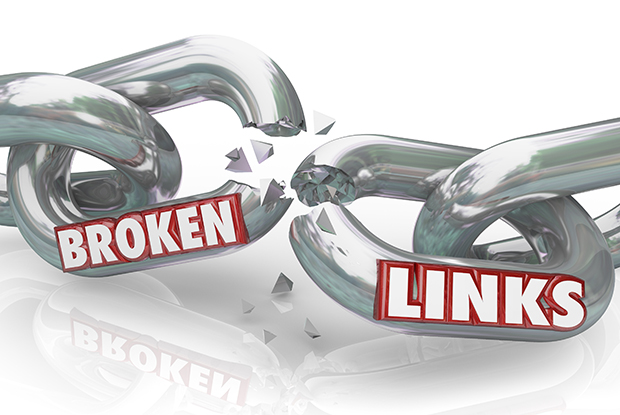
What are Broken Links and Why are They Important?
As website owners and SEO professionals, we understand the importance of having a well-optimized website that ranks high on search engine results pages (SERPs). One crucial factor that affects the SEO performance of a website is broken links. Broken links are hyperlinks on a website that no longer work, leading to error pages or dead ends for users. These broken links can have a significant impact on user experience, search engine rankings, and overall website authority.
Broken links are important because they negatively affect the user experience of visitors to your website. Imagine clicking on a link that promises to provide valuable information but instead leads to a 404 error page. Frustrating, right? This poor user experience can lead to increased bounce rates, decreased time spent on your website, and ultimately, a loss in potential customers or readers. Furthermore, broken links can harm your website’s credibility and authority, as users may perceive your site as outdated or poorly maintained.
The Impact of Broken Links on SEO
In addition to the negative impact on user experience, broken links can also harm your website’s SEO performance. Search engine crawlers, like Googlebot, regularly crawl websites to index their content and determine their rankings on SERPs. When these crawlers encounter broken links, they are unable to navigate to the intended destination and may perceive your website as less trustworthy or relevant. This can result in lower rankings and reduced organic traffic to your website.
Moreover, broken links can negatively impact your website’s internal linking structure. Internal links are essential for guiding both users and search engine crawlers through your website’s pages. When broken links exist within your internal linking structure, it disrupts the flow of link equity throughout your website, making it harder for search engines to understand the hierarchy and importance of your pages. This can lead to reduced visibility and rankings for your most important content.
How to Find Broken Links?
Now that we understand the importance of identifying and fixing broken links, let’s explore some methods to find them. There are two primary ways to find broken links: manual checking and using SEO tools.
Finding Broken Links Manually
Manually checking for broken links can be time-consuming, especially for larger websites with numerous pages. However, it can be a useful exercise to identify broken links on specific pages that are critical for SEO or user experience. Here’s a step-by-step process to manually find broken links:
- Start by creating a list of all the important pages on your website that you want to check for broken links.
- Visit each page and manually click on every hyperlink to ensure that they are working correctly.
- If you encounter a broken link, take note of the specific URL and the page it was found on.
- Repeat this process for all the pages on your list.
While manual checking is effective for smaller websites or specific pages, it may not be practical for comprehensive website audits. This is where SEO tools come in handy.
SEO Tools for Finding Broken Links
There are several SEO tools available that can help you efficiently find broken links on your website. These tools crawl your website, identify broken links, and provide detailed reports for easy analysis and fixing. Here are a few popular SEO tools for finding broken links:
- Google Search Console: Google Search Console is a free tool provided by Google that helps you monitor and optimize your website’s presence in their search results. It also has a feature called “Crawl Errors” that identifies broken links on your website.
- Screaming Frog: Screaming Frog is a powerful SEO spider tool that can crawl websites and identify various SEO issues, including broken links. It provides detailed reports that help you quickly locate and fix broken links.
- Ahrefs: Ahrefs is a comprehensive SEO toolset that includes a broken link checker. It crawls your website, identifies broken links, and provides insights into their impact on your SEO performance.
Using these tools can save you time and effort while ensuring that you catch all the broken links on your website.
Ways to Fix Broken Links
Now that we know how to find broken links, let’s explore different methods to fix them. There are two primary ways to fix broken links: using 301 redirects or creating custom 404 error pages.
Fixing Broken Links with 301 Redirects
A 301 redirect is a permanent redirect from one URL to another. It tells search engines and users that the content they are looking for has permanently moved to a new location. This is an effective method to fix broken links because it not only redirects users to the correct page but also transfers the link equity from the old URL to the new one. Here’s how you can fix broken links with 301 redirects:
- Identify the broken link and determine the correct URL where the content is now located.
- Set up a 301 redirect from the old URL to the new URL using server-side redirects or plugins.
- Test the redirect to ensure it is functioning correctly.
By implementing 301 redirects, you ensure that users and search engines can still access the content they are looking for, while preserving the SEO value of the original link.
Fixing Broken Links with 404 Error Pages
Another way to handle broken links is by creating custom 404 error pages. A 404 error page is the default page that users see when they encounter a broken link or a page that no longer exists. By customizing your 404 error pages, you can provide users with helpful information, suggest alternative pages, or even redirect them to relevant content. Here’s how you can fix broken links with custom 404 error pages:
- Create a custom 404 error page that aligns with your website’s design and branding.
- Provide clear and concise instructions on what went wrong and how users can navigate back to your website’s main content.
- Include links to relevant pages or a search bar to help users find the information they were looking for.
- Monitor your website’s 404 error pages regularly and update them as needed.
Custom 404 error pages can turn a negative user experience into a positive one by guiding users to other valuable content on your website.
SEO Benefits of Fixing Broken Links
Now that we understand how to find and fix broken links, let’s explore the SEO benefits of this practice. By regularly monitoring and fixing broken links on your website, you can enjoy the following advantages:
- Improved User Experience: Fixing broken links ensures that users can navigate your website without encountering dead ends or error pages. This leads to increased user satisfaction, longer time spent on your site, and higher chances of conversions or engagement.
- Better Search Engine Rankings: When search engines crawl your website and find minimal broken links, they perceive your site as well-maintained and trustworthy. This can positively impact your search engine rankings and visibility on SERPs.
- Enhanced Website Authority: A website with minimal broken links demonstrates a high level of professionalism and attention to detail. This can enhance your website’s authority and credibility in the eyes of both users and search engines.
- Optimized Internal Linking Structure: Fixing broken links improves the flow of link equity throughout your website, ensuring that your most important pages receive the necessary visibility and rankings.
By regularly monitoring and fixing broken links, you can significantly improve your website’s SEO performance and drive more organic traffic.
Tips to Avoid Broken Links
Prevention is always better than cure, and the same applies to broken links. While it is impossible to completely eliminate the possibility of broken links, following these tips can help minimize their occurrence:
- Regularly audit your website: Conduct regular website audits to identify and fix broken links before they become a problem. Use the manual checking or SEO tools mentioned earlier to ensure all links are functional.
- Update internal links: When updating or deleting pages on your website, make sure to update any internal links that point to those pages. This prevents broken links from appearing when users click on outdated or non-existent links.
- Monitor external links: External websites may change or remove content, resulting in broken links on your website. Regularly check and update any external links to ensure they are still valid and pointing to the correct content.
- Use link checking plugins: If you are using a content management system (CMS) like WordPress, consider using link checking plugins that automatically scan your website for broken links and notify you of any issues.
By following these tips, you can minimize the occurrence of broken links and maintain a seamless user experience on your website.
Conclusion: The importance of regularly monitoring and fixing broken links for SEO success
In conclusion, broken links can have a significant impact on both user experience and SEO performance. They can frustrate users, harm your website’s credibility, and negatively affect search engine rankings. However, by regularly monitoring and fixing broken links, you can improve user experience, enhance your website’s authority, and boost your SEO rankings. Whether you choose to manually check for broken links or utilize SEO tools, make sure to implement the necessary fixes using 301 redirects or custom 404 error pages. By following these best practices and tips, you can ensure that your website remains optimized, user-friendly, and search engine-friendly. So, start auditing your website today and fix those broken links for SEO success.
Don’t let broken links hinder your website’s SEO performance. Take action now and start monitoring and fixing broken links to provide a seamless user experience and boost your search engine rankings.